EDTF 300 - Educational Technology for Specialized Disciplines
Conceptual Framework | Course Description | Course Goal & Objectives | Course Approach | Required Textbook | Required Readings | Course Schedule | Assignments | Grading Scheme | Grading Scale | Academic Honesty Policy | Classroom Behavior
LHUP Teacher Ed. Conceptual Framework
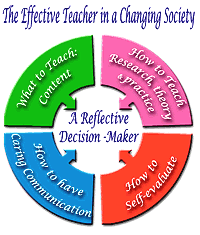 The LHU College of Education (COE) adheres to the COE's conceptual framework theme, "The Effective Teacher in a Changing Society: A Reflective Decision-Maker". The model has a teacher as a reflective decision maker as its core. We provide educational experiences that prepare future teachers who understand that productive students must engage in problem-solving, fill leadership roles, and serve as cooperative group members within an environment that fosters the self-esteem of all involved. This course endorses the mission of the college by providing leadership and scholarship for the development of a new generation of educational professionals prepared to use instructional media and technologies to meet challenges and solve problems for the betterment of education and human development. The course supports that the effective teachers in a changing society must:
The LHU College of Education (COE) adheres to the COE's conceptual framework theme, "The Effective Teacher in a Changing Society: A Reflective Decision-Maker". The model has a teacher as a reflective decision maker as its core. We provide educational experiences that prepare future teachers who understand that productive students must engage in problem-solving, fill leadership roles, and serve as cooperative group members within an environment that fosters the self-esteem of all involved. This course endorses the mission of the college by providing leadership and scholarship for the development of a new generation of educational professionals prepared to use instructional media and technologies to meet challenges and solve problems for the betterment of education and human development. The course supports that the effective teachers in a changing society must:
- know the content they teach,
- engage in caring communication,
- be able to implement a variety of teaching strategies, and
- be able to self-evaluate.
Our emphasis is placed on the student as a thinking, evaluative professional who takes action within a changing environment - a social, economic, technological and professional environment.
Course Description
Designed to use the LHU COE's conceptual framework as a basis to provide educational experiences that prepare future sport administrators to fill leadership roles, and serve as cooperative group members within an environment that fosters the self-esteem of all involved. This hands-on course introduces the sport administration majors to the various forms of electronic and digital technology and provides opportunities for engagement and reflection on the role these technology tools can play in the workplace. The process of selecting and utilizing technological resources for personal and professional purposes will be introduced. In addition, this course will provide the sport administration students the ability to design, use and manage appropriately, information and communication technologies in educational and managerial settings.
Course Goal & Objectives
Just like educators, teachers, and students, today's administrators need digital age skills. Administrators play a pivotal role in determining how well technology is used in schools and workplaces. The International Society for Technology in Education (ISTE) released the refreshed National Educational Technology Standard for Administrators (NETS?A) in 2009 at NECC. The NETS for Administrators enable us to define what administrators need to know and be able to do in order to discharge their responsibility as leaders in the effective use of technology in schools and beyond.
Endorsed all five standards including 21 indicators suggested by NETS?A, the course EDTF300 will provide those students majoring in Sport Administration necessary knowledge and skills to highly function in the 21 century schools and other workplaces. LHU Sport Administration program has maintained that EDTF300 is a required course for all Sport Administration majors.
At the end of the course, the student will:
- Be able to fluently communicate in regard to computer hardware and software applications or productivity tools
- Possess technology skills that can be effectively utilized in the workplace
- Expand understanding of technological applications
- Integrate technology in their administrative responsibilities, enhance their presentation? materials, or improve communication with their audience/ clienteles.
- Plan strategies to manage your work in a technology-enhanced environment
- Explain the important role of technology in the Sport Administration/Management
- Evaluate and reflect on professional practice to make informed decisions regarding the use of technology in support of administrative functions
Course Approach
Assisting sport administration learners to become media literate: In what ways do organizations and users profit from the use of electronic media? How can electronic media be used to enhance personal, professional, and organizational activities? How can I integrate media skills into my sport administration profession? What is the Internet? What tools do I need to use the Internet? How will I use the Internet resources in my organization?
Media Literate
Knowledge of:
- communications theory
- history and impact of technology
- selection and evaluation criteria
- future trends in technology
- ethical issues and standards
Skills in:
- producing organizational materials
- utilizing organizational materials
- operating media equipment
Professional attitudes related to:
- appreciating diverse audiences
- developing a belief that all students can learn
- developing a foundation for research-based practice
- developing a foundation for project-based learning
In-class instructional methods may include: demonstrations, discussions, lectures, student-led activities, cooperative activities, tutorials, readings, problem solving, and media show-N-tell's. Each activity is planned with an appreciation for diverse learning styles based on temperament, gender, and cultural/ethnic differences.
Course Expectations: This course is designed to bring about a self-directed learning, with an emphasis as much on the search for personal truth as on acquired knowledge. ?Teaching and learning is primarily a communal act; its greatest lessons may lie in an understanding of connectedness.? Though we have a carefully designed road map to follow (the syllabus), the outcome of the journey we will take together is never guaranteed.? The success of this course depends on our balanced contributions as active learners. This is not a sit-back-and-take-it-all-in course. Being an active learner will be hard work.? Your role in gaining the most from the course that you can is being willing to invest something beyond your own comfort level into it.?
My primary role is that of a learning guide for our journey together; I have carefully designed an itinerary that will be most effective in helping us reach our destination. It is also my role try to create the best climate for this to happen in, so you can see and understand as much of what we encounter as possible.?
Grades are used to emphasize seriousness to and evidence of learning rather than exclusively as a judgment based on a mastery of skills and content knowledge. They are also used to emphasize collaboration and cooperation rather than competition.
The set of expectations below is designed to facilitate the creation of a community of learners in which relationships, those between all of us, and the subject matter, too, are as important as the learning itself.?
- It's very important to attend class every day. ?This will provide you the best opportunity to be successful.?There’s a high positive correlation between attendance and success in school. However, more than three excused/unexcused absences throughout the semester will result in the loss of 10 % from the final grade.? In any case, students are responsible for all work assigned at each class period and late assignments lose 10% per calendar day.?
- Excused absences require documentation.? Excused absences include: LHU sponsored functions, illness, or a death in the family. In the event of flu symptoms, students are required to contact their instructor prior to missing class.
- If at all possible, don’t be tardy.? You should be in class, on time, every day.? Being late under normal circumstances is disrespectful to your classmates, your teacher, and yourself, and it makes it more difficult for you to be successful in our class, so please don’t be late.
- Class participation is the key.? Assignments are introduced in the Media Lab (Raub 322), along with other relevant topics. The skills necessary to complete class projects will be taught in the Computer Lab (Raub 106 or Stevenson Library). Labs are designed to get you started on most assignments. Points will be deducted for nonattendance, partial attendance, or recurring tardiness during lab time.
- Late assignments will not receive full credit except in the event of a documented excused absence. ?Assignments submitted electronically (via D2L e-Learning System) are due by 11:59 pm on the due date. Assignments submitted in print are due at the beginning of class on the due date. Students are expected to follow all submission directions precisely. Late assignments (excluding quizzes) will lose 10% of points possible per day. Quizzes may not be submitted late.
- No cell phone, sleeping, checking email or surfing the web during class/lab time.? These off-tasks behaviors can result in the student being asked to leave and being marked as absent.
- Students are expected to come to class prepared. ?Students are expected to complete the assigned Readings, Watchings, Listenings, and Designings before arriving for class.
- Students are expected to be familiar with the course D2L learning management and regularly access it throughout each week.? D2L will be used as a communication tool, discussion spaces, and assignment submissions.
- Unless indicated, all email correspondences with your instructor should be sent via LHUP Mail.? Please include your full name, course name, and section number with all correspondence.
- Computers will be used extensively in class and outside of class to complete assignments.? Individual support is provided during regularly scheduled consulting hours in RAUB325. All course software is available in Raub 106, and most software is also available online.
- Students may be required to bring personal laptop to class. The use of personal computer (laptop) in class is strongly encouraged, but not required. However, laptops/computers are ONLY to be utilized for coursework and activities related to coursework. DO NOT use laptops/computers for entertainment during class meetings.
- Many assignments will require a broadband (fast) internet connection.? Students may complete these activities from off-campus. However, in the event that students do not have sufficient access at home, they will be expected to use the resources that are provided on-campus or alternative locations (e.g., public library, friend or family).
- Students are expected to regularly backup their work and always maintain at least two copies of their computer files in at least two separate locations (e.g., USB Flash drive, external hard drive, network folder, personal computer, etc.) in order to avoid data loss in the event of hardware failure or user error.? Students are also expected to record the usernames and passwords they create for various services used in the class. ?Lost work or failure to remember passwords are not sufficient excuses for failing to meet a due date.
- Words and actions that are unkind and unprofessional will not be tolerated. ?You may not engage in any behavior that will jeopardize the learning of yourself or others.? No food/drink, nor hats/hoods are allowed during class and computer lab time.
Required Textbook
There is no required textbook to purchase for this course. Primary course materials and readings will be distributed through this website or available through the library e-reserves.
Required Readings
* All readings are available in the library e-reservs under the instructor's name (http://pilot.passhe.edu:8050/cgi-bin/Pwebrecon.cgi?db=local&PAGE=rbSearch). See Course Schedule below for detail.
- Carr-Chellman, A. A. (2010). What Is Instructional Design? In A. A. Carr-Chellman (Ed.), Instructional Design for Teachers (pp. 1-22). New York, NY: Routledge.
- Forcier, R. C., & Descy, D. E. (2008). Legal and Ethical Issues. In R. C. Forcier & D. E. Descy (Eds.), The Computer as an Educational Tool: Productivity and Problem Solving (pp. 124-143). Upper Saddle River, NJ: Pearson Education Inc.
- Koch, J. (2009). The Information Technology Revolution. In J. Koch (Ed.), So You Want to Be a Teacher (pp. 198-220). Boston, MA: Houghton Mifflin.
- Koch, J. (2009). The Power of Projects and Problems for Student Learning. In J. Koch (Ed.), So You Want to Be a Teacher (pp. 166-171). Boston, MA: Houghton Mifflin.
- Lever-Duffy, J. & McDonald, J. B. (2011). Technology for Diverse Learners. In J. Lever-Duffy & J. B. McDonald (Eds.), Teaching and Learning with Technology (pp. 86-105). Boston, MA: Pearson Education Inc.
- Robert, M. D. (2006). Foundations of Effective Technology Integration Models: Theory and Practice. In M. D. Robert (Ed.), Integrating Educational Technology Into Teaching (pp. 35-67). Upper Saddle River, NJ: Pearson Education Inc.
- Warlick, D. (2008). Epilogue: A Peek at the Classroom of 2015. In R. C. Forcier & D. E. Descy (Eds.), The Computer as an Educational Tool: Productivity and Problem Solving (pp. 394-396). Upper Saddle River, NJ: Pearson Education Inc.
Course Schedule
- Course begins January 18, 2011
- Course ends May 6, 2011
- Course length: 16 weeks
Week 1 (01/17/2011 - 01/23/2011) |
|
|---|---|
Readings: |
|
| Tasks: |
|
| Assignment(s) Due: |
|
Week 2 (01/24/2011 - 01/30/2011) |
|
|---|---|
Readings: |
|
| Tasks: |
|
| Assignment(s) Due: |
|
Week 3 (01/31/2011 - 02/06/2011) |
|
|---|---|
Readings: |
|
| Tasks: |
|
| Assignment(s) Due: |
|
Week 4 (02/07/2011 - 02/13/2011) |
|
|---|---|
Readings: |
|
| Tasks: |
|
| Assignment(s) Due: |
|
Week 5 (02/14/2011 - 02/20/2011) |
|
|---|---|
Readings: |
|
| Tasks: |
|
| Assignment(s) Due: |
|
Week 6 (02/21/2011 - 02/27/2011) |
|
|---|---|
Readings: |
|
| Tasks: |
|
| Assignment(s) Due: |
|
Week 7 (02/28/2011 - 03/06/2011) |
|
|---|---|
Readings: |
|
| Tasks: |
|
| Assignment(s) Due: |
|
Week 8 - Spring Break (03/07/2011 - 03/13/2011) |
|
|---|---|
Readings: |
|
| Tasks: |
|
| Assignment(s) Due: |
|
Week 9 (03/14/2011 - 03/20/2011) |
|
|---|---|
Readings: |
|
| Tasks: |
|
| Assignment(s) Due: |
|
Week 10 (03/21/2011 - 03/27/2011) |
|
|---|---|
Readings: |
|
| Tasks: |
|
| Assignment(s) Due: |
|
Week 11 (03/28/2011 - 04/03/2011) |
|
|---|---|
Readings: |
|
| Tasks: |
|
| Assignment(s) Due: |
|
Week 12 (04/04/2011 - 04/10/2011) |
|
|---|---|
Readings: |
|
| Tasks: |
|
| Assignment(s) Due: |
|
Week 13 (04/11/2011 - 04/17/2011) |
|
|---|---|
Readings: |
|
| Tasks: |
|
| Assignment(s) Due: |
|
Week 14 (04/18/2011 - 04/24/2011) |
|
|---|---|
Readings: |
|
| Tasks: |
|
| Assignment(s) Due: |
|
Week 15 (04/25/2011 - 05/01/2011) |
|
|---|---|
Readings: |
|
| Tasks: |
|
| Assignment(s) Due: |
|
Week 16 - Final Exam (05/02/2011 - 05/06/2011) |
|
|---|---|
Readings: |
|
| Tasks: |
|
| Assignment(s) Due: |
|
Assignments
Topics / Assignments |
Individual |
Group |
| 1. Desktop Authoring Software (Basic & Advance) [80 pts.] | ||
| Basic | ||
|
(Choose 3 of 4) 10 pts. each |
|
|
||
|
||
|
||
| Advance | ||
|
10 pts. |
Choose 2 of 3 (10 pts. each) |
|
10 pts. |
|
|
10 pts. |
|
| 2. Instructional Media Integration and Design [60 pts.] | ||
|
20 pts. |
20 pts. |
|
5 pts. |
10 pts. |
|
5 pts. |
|
| 3. The Internet in the Classroom [80 pts.] | ||
|
10 pts. |
|
|
20 pts. |
|
|
20 pts. |
|
|
10 pts. |
|
|
10 pts. |
10 pts. |
| 4. Instructional Multimedia [60 pts.] | ||
|
(Choose 2 of 4) 10 pts. each |
10 pts. |
|
10 pts. |
|
|
10 pts. |
|
|
10 pts. |
|
| 5. Participation [85 pts.] | ||
|
10 pts. |
|
|
10 pts. |
|
|
15 pts. |
|
|
10 pts. |
|
|
20 pts. |
|
|
10 pts. |
|
|
10 pts. |
|
Grading Scheme
| Topics | Weighed Grades |
|---|---|
| 1. Desktop Authoring Software (Basic & Advance) | 20 % |
| 2. Instructional Media Integration and Design | 20 % |
| 3. The Internet in the Classroom | 20 % |
| 4. Instructional Multimedia | 20 % |
| 5. Participation | 20 % |
Total |
100 % |
Grading Scale
| Percent |
Grade |
Percent |
Grade |
|---|---|---|---|
95 % - 100 % |
A? |
74 % - 76 %? |
C? |
90 % - 94 %? |
A- |
70 % - 73 % |
C- |
87 % - 89 %? |
B+ |
65 % - 69 %? |
D+ |
84 % - 86 % |
B? |
60 % - 64 % |
D? |
80 % - 83 % |
B- |
Below 60 % |
E |
77 % - 79 % |
C+ |
? |
Note: The grade is cumulative -- as points are added the grade will go up.
Academic Honesty Policy
Lock Haven University endeavors to promote an appreciation of the values of fairness and intellectual honesty and to establish a climate of academic freedom within which students learn. Any breach of trust may undermine academic freedom and diminish the integrity of the
University’s mission. The University has established means of discouraging academic dishonesty and has established procedures to protect every student’s right to fair treatment and due process.
Instructors share the expectation that students demonstrate their mastery of subject matter in an honorable and straightforward manner. Violations of ethical norms are very serious.
For more information, see LHUP Student Handbook
Classroom Behavior
Students and faculty share responsibility for maintaining an appropriate learning environment in the classroom. Civility and respect create a safe and productive atmosphere in which students can achieve. Disruptive behavior hinders the educational process and is unacceptable at Lock Haven University.
The definition of disruptive behavior is at the reasonable discretion of the faculty member teaching the class, and determination of whether a specific behavior is disruptive resides within the authority of the faculty member. Examples of disruptive behavior include, but are not limited to, the following:
-
Showing disrespect for and displaying poor manners toward any faculty member or other students.
-
Disruptive or inappropriate use of technology and electronic devices in the classroom, such as cell phones, computers, pagers, and MP3 players.
-
Persistent speaking without being recognized or interrupting other speakers.
-
Persistently entering class late or leaving early without an excuse or the faculty member’s permission.
-
Threats, harassment, or personal insults of any kind directed toward any faculty member and other students.
Faculty have the discretion to impose sanctions for disruptive behavior in their classrooms. Some of the sanctions may include:
-
a formal apology
-
dismissal from the class in which the disruptive behavior occurs
- referral to Student Affairs for resolution of the situation, which action could result in dismissal
from the University
For more information, see LHUP Student Handbook